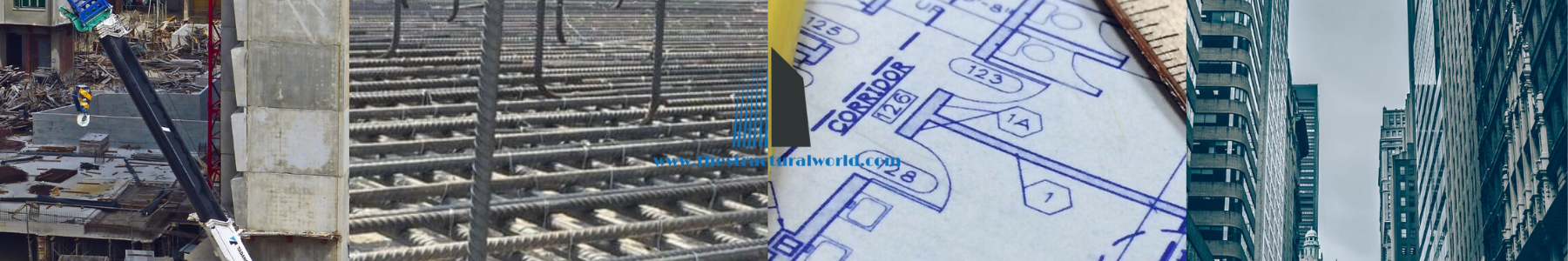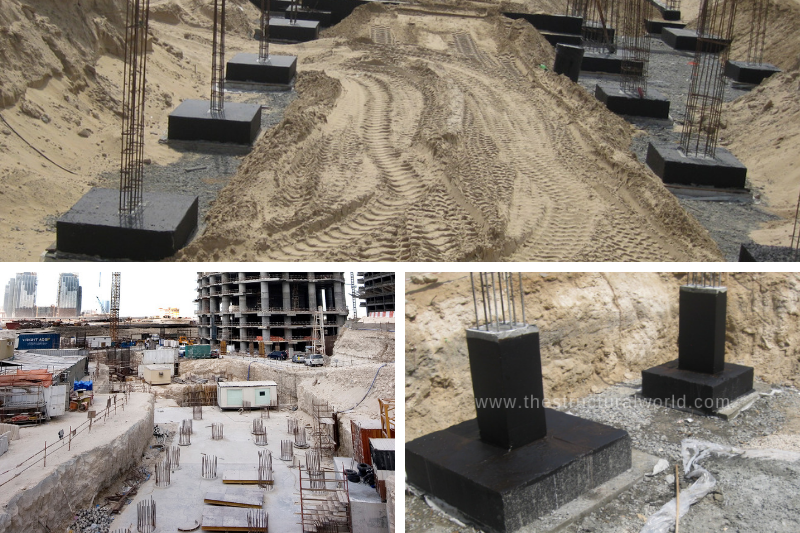Crack Width Check in Raft Foundations

When the foundation of our building is technically lower compared to the groundwater table following a soil laboratory test results, then the ground water might find it way through the bottom or top of our foundation to start…
Read more